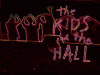![]()
Desktop ItemsThis section contain desktop wallpapers. It may, at a later time, also contain screensavers or other desktop items. It is the plan to add at least one new wallpaper each month. We'll see how long that lasts...
To make one of these images your wallpaper, choose the size. Win- When the image completely loads, right click on it. Choose "set as wallpaper." If the wallpaper isn't immediately visible, it will be when you restart your computer. Mac- Click it and hold until your menu pops up and click save. In your Desktop Pictures control panel, click "Select Picture" (if you already have a picture, click "Remove Picture" first, then "Select Picture") and choose the image. Click "Set Desktop" and close the control panel.
ContributeFor purposes of this site, desktop items include non-sound desktop items, so - wallpapers, screensavers, icons, animated mouse pointers, that sort of thing. If you can make any of these and want to contribute, please do. One note about wallpapers; the most popular monitor resolutions are still 640x480, 800x600, and 1024x768 pixels. Please work within these dimensions. Of course, it's preferable you make a copy in each if resizing is possible. Also, don't contribute a photo which is simply one of these sizes. Be creative! Do something with it. Please read more about contributing.
|
||||||||||||||||
| real audio/video | midi/guitar tab | desktop items | flash movies | games |
| the kids in the hall | their work | their characters | fans | interact | play | site credits/contribute |
| shop | site update list | news archive | home |